- Do you have instructions for using the teaching interface?
- Q:You can view the manual content on the download webpage, which includes the use of the teaching interface, safety precautions, and more.
2024-01-23
- What is the packaging posture of the robot?
- Q:Joint positions for each model:
FR3: j1: -173; J2:0; J3:-138; J4: -127; J5: -89; J6: Any;
FR5: j1: -180; J2:0; J3: -160; J4:-110; J5: -180; J6: Any;
FR10: j1: -174; J2:0; J3: -158; J4:-110; J5:175; J6: Any;
FR16: j1: -150; J2:5; J3: -158; J4:-110; J5:0; J6: Any;
FR20: j1:0; J2: -228; J3:1398; J4:0; J5:0; J6: Any.
2024-01-23
- What languages are currently supported on the teaching interface?
- Q:At present, the teaching interface can select Chinese, English, French, and Japanese languages for use.
2024-01-23
- How to connect the teaching interface from the PC end?
- Q:① Correctly use connecting wires to connect to the Ethernet port on the button box;
② Configure the IP address of the computer to 192.168.58.xx (cannot be 2) and change the subnet mask to 255.255.255.0;
③ Log in to 192.168.58.2 using the browser normally (username: programmer, password: 123).
If it still cannot be connected, please contact after-sales support personnel.
2024-01-23
- What programming methods are supported in the robot teaching interface?
- Q:The teaching interface supports Lua language and graphical programming.
2024-01-23
- Do robots need to use teaching aids?
- Q:The FAO Yiwei collaborative robot can be connected to the teaching interface through PC, tablet, and other means. If you have a need, you can also choose to equip a teaching device.
2024-01-23
- How many IO controls are provided?
- Q:There are 16 in 16 out digital quantities and 2 in 2 out analog quantities on the control box of the current Fa Ao Yi Wei collaborative robot; There are digital quantities with 2 inputs and 2 outputs at the end, and analog quantities with 1 input and 1 output.
2024-01-23
- What communication does the robot currently support?
- Q:At present, our collaborative robots support TCP/IP, Modbus TCP/IP, and Modbus RTU communication.
2024-01-23
- Does the robot have collision level settings?
- Q:At present, the collision level of the Fa Ao Yi Wei collaborative robot can be selected from level one to level ten or a custom percentage setting, where 100% corresponds to level ten, and different collision levels can be set for each axis. The collision strategy can set the processing method of the robot after collision, which is divided into error stop and continue movement. Users can set it according to specific usage needs.
2024-01-23

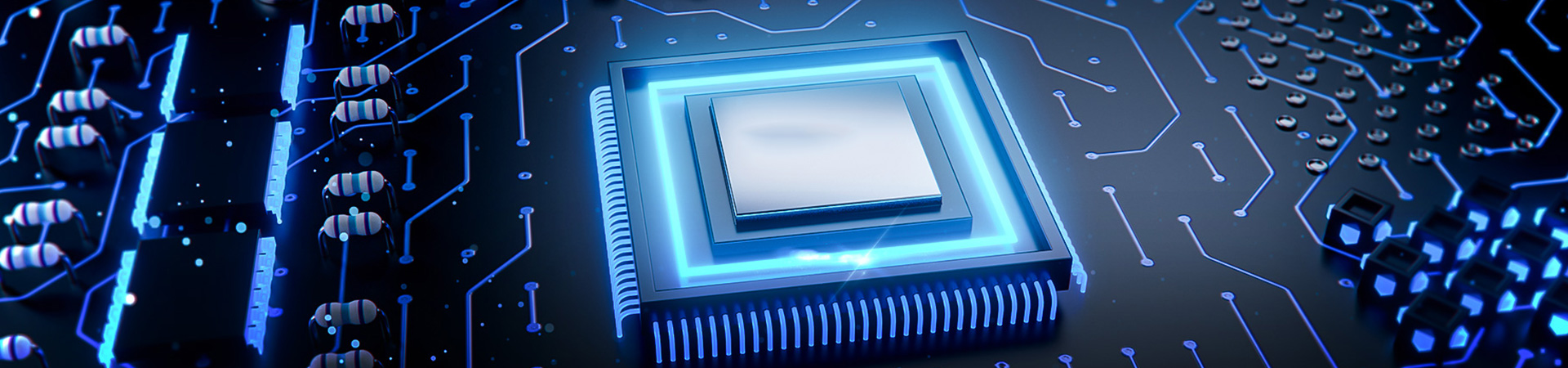
 WeChat
WeChat